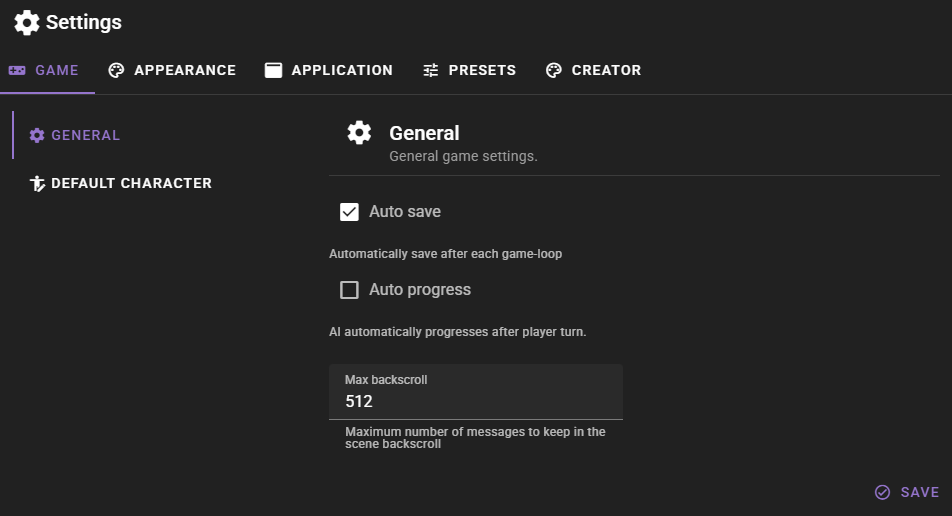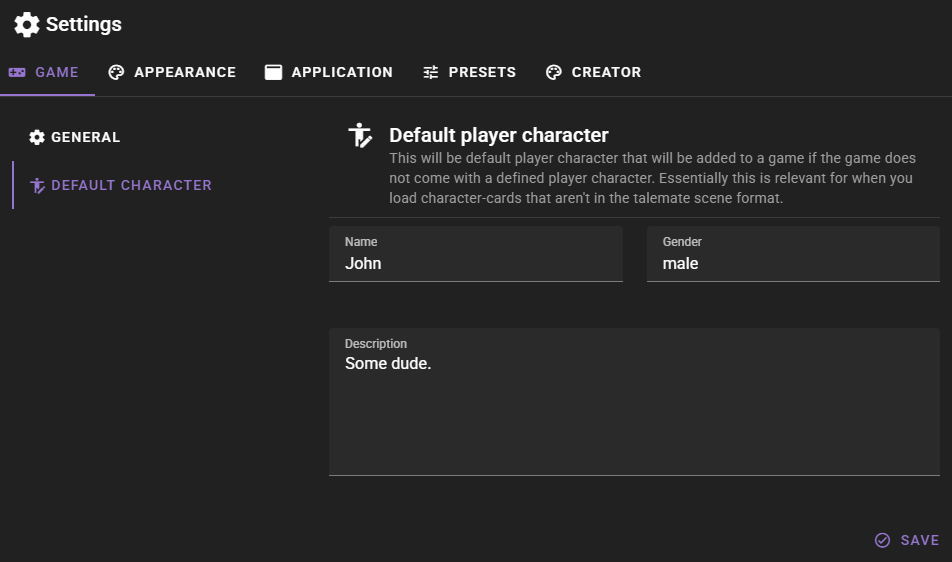Game
General
Auto save
If enabled the scene will save everytime the game loop completes. This can also be toggled on or off directly from the main screen.
If a scene is set to be immutable, this setting will be disabled.
Auto progress
If enabled the game will automatically progress to the next character after your turn. This can also be toggled on or off directly from the main screen.
Max backscroll
The maximum number of messages that will be displayed in the backscroll. This is a display only setting and does not affect the game in any way. (If you find your interface feels sluggish, try reducing this number.)
Show agent activity bar
When enabled, a horizontal bar appears above the scene tools showing which agents are currently working. Each active agent is displayed as a small chip with the agent's name and its current action. This provides visibility into background processing without needing to check the system bar at the top of the screen.
This setting is enabled by default.
Default character
Lets you manage a basic default character.
This is only relevant when loading scenes that do not come with a default character. (e.g., mostly from other application exports, like ST character cards.)