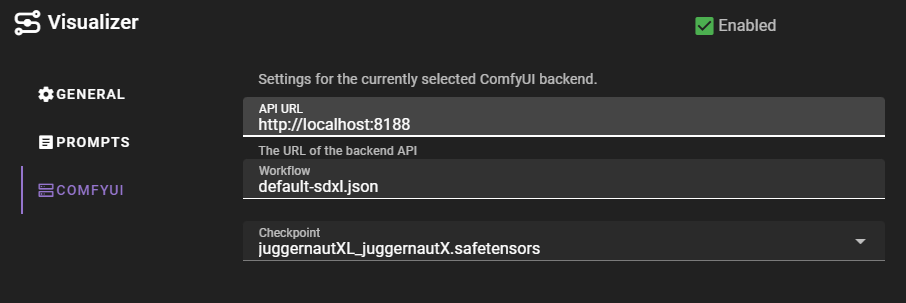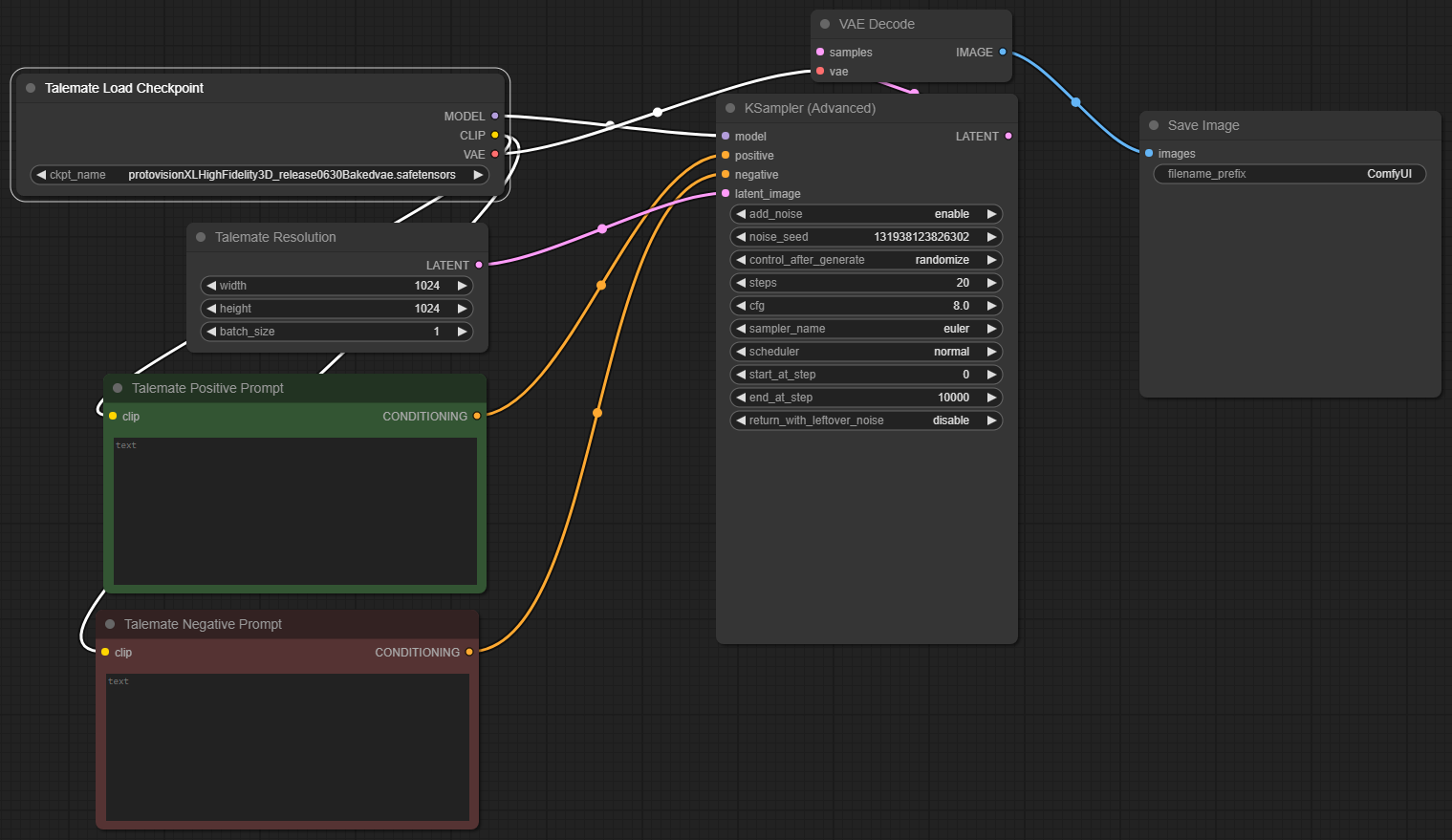ComfyUI
Info
This requires you to setup a local instance of the ComfyUI API. Follow the instructions from their GitHub to get it running.
Once you're setup, copy their start.bat file to a new start-listen.bat file and change the contents to.
call venv\Scripts\activate
call python main.py --port 8188 --listen 0.0.0.0
Then run the start-listen.bat to start the API.
Once your ComfyUI API is running (check with your browser) you can set the Visualizer config to use the ComfyUI backend.
Settings
API URL
The url of the API, if following this example, should be http://localhost:8188
Workflow
The workflow file to use. This is a comfyui api workflow file that needs to exist in ./templates/comfyui-workflows inside the talemate directory. Talemate provides two very barebones workflows with default-sdxl.json and default-sd15.json. You can create your own workflows and place them in this directory to use them.
Warning
The workflow file must be generated using the API Workflow export, not the UI export. Please refer to their documentation for more information.
Checkpoint
The model to use - this will load a list of all available models in your comfyui instance. Select which one you want to use for the image generation.
Tip
If your list of models is empty, try disabling and re-enabling the visualizer agent. This will force a refresh of the models list.
Custom Workflows
When creating custom workflows for ideal compatibility with Talemate, ensure the following.
- A
CheckpointLoaderSimplenode namedTalemate Load Checkpoint - A
EmptyLatentImagenode nameTalemate Resolution - A
ClipTextEncodenode namedTalemate Positive Prompt - A
ClipTextEncodenode namedTalemate Negative Prompt - A
SaveImagenode at the end of the workflow.