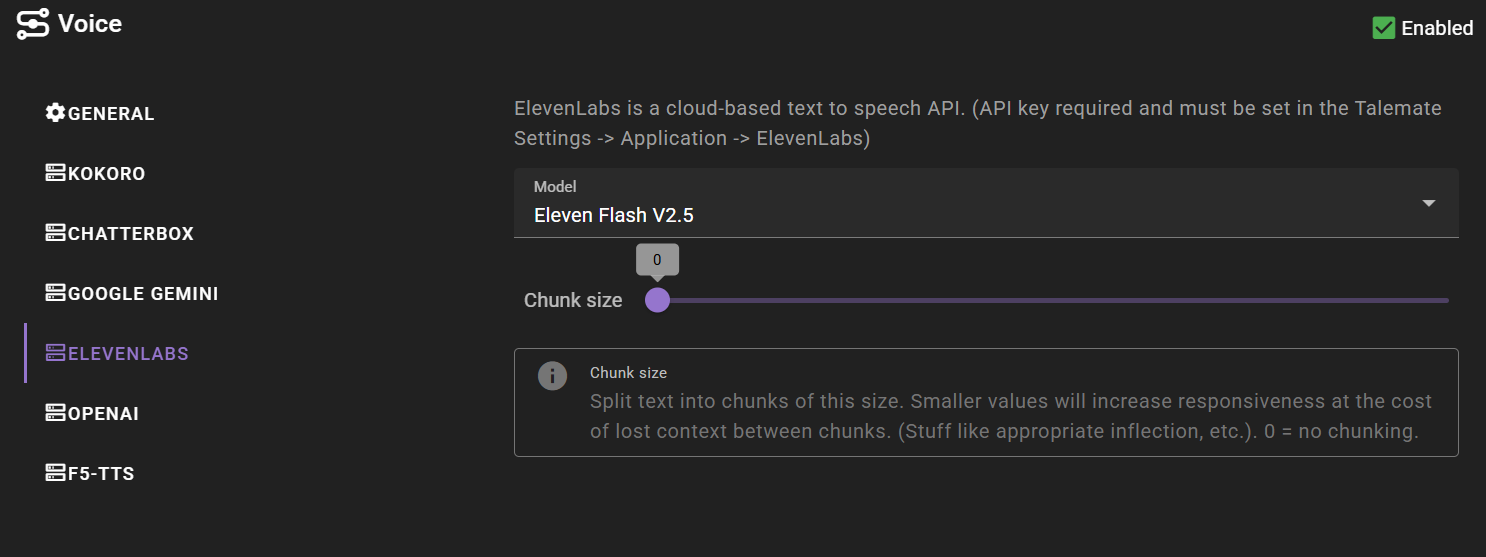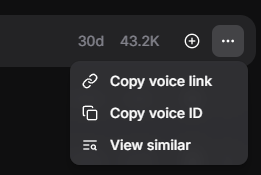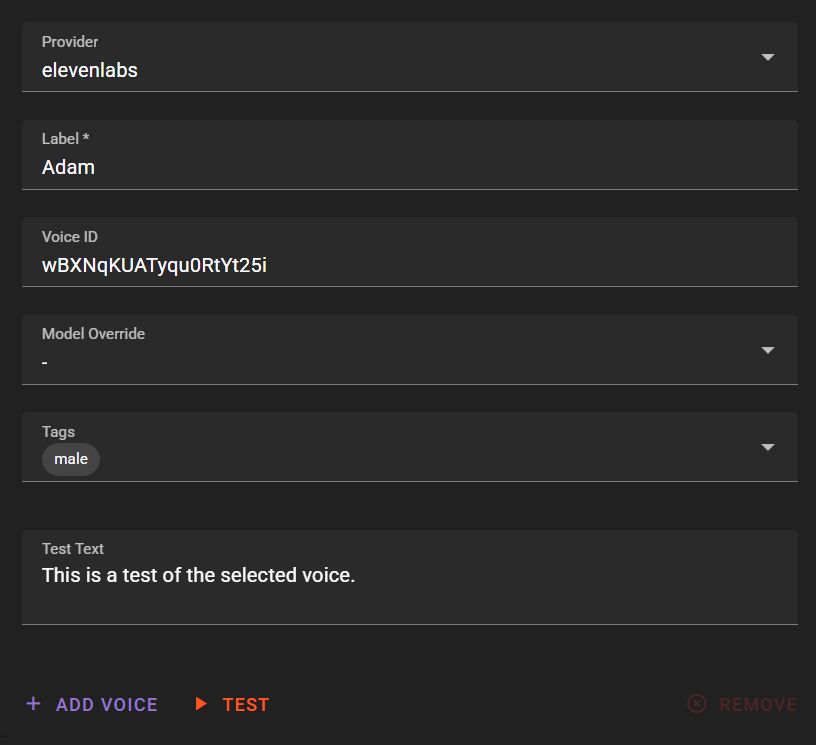ElevenLabs
Professional voice synthesis with voice cloning capabilities using ElevenLabs API.
API Setup
ElevenLabs requires an API key. See the ElevenLabs API setup for instructions on obtaining and setting an API key.
Configuration
Model: Select from available ElevenLabs models
Voice Limits
Your ElevenLabs subscription allows you to maintain a set number of voices (10 for the cheapest plan). Any voice that you generate audio for is automatically added to your voices at https://elevenlabs.io/app/voice-lab. This also happens when you use the "Test" button. It is recommended to test voices via their voice library instead.
Adding ElevenLabs Voices
Getting Voice IDs
- Go to https://elevenlabs.io/app/voice-lab to view your voices
- Find or create the voice you want to use
- Click "More Actions" -> "Copy Voice ID" for the desired voice
Creating a Voice in Talemate
- Open the Voice Library
- Click "Add Voice"
- Select "ElevenLabs" as the provider
- Configure the voice:
Label: Descriptive name for the voice
Provider ID: Paste the ElevenLabs voice ID you copied
Tags: Add descriptive tags for organization