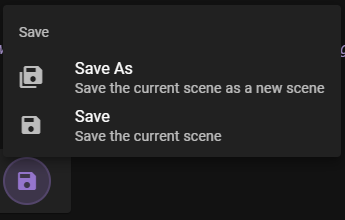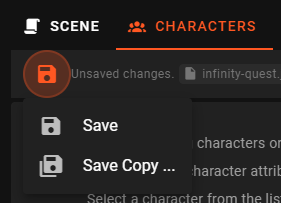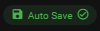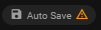Saving
Saving from the scene
To save while looking at the scene, click the Save button on the right of the Scene tools toolbar.
Saving from the world editor
While in the world editor it is also possible to save changes by clicking the Save button in the top center of the screen.
Auto save
To disable / enable auto save, click the the auto save shortcut above the scene tools toolbar.
I can't toggle auto save
Some scenes start out with a locked save file. This is so that this particular scene file cannot be overwritten by accident. In order to enable autosave, you need to manually save the scene once. After that, the autosave toggle will be available.
Info
Alternatively you can also unlock the save file through the Scene editor found in World Editor Scene Settings.
Forking a copy of a scene
You can create a new copy of a scene from any message in the scene by clicking the Fork button underneath the message.
All progress after the target message will be removed and a new scene will be created with the previous messages.