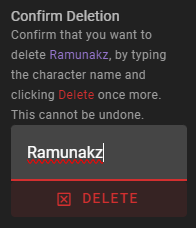Delete character
To delete a character from your scene, open the World Editor and navigate to the Characters tab.
Select the character you want to delete, then click on the Delete button beneath the character portrait.
You will be asked to confirm the deletion, but entering the character's name in the input field and pressing the Delete button.