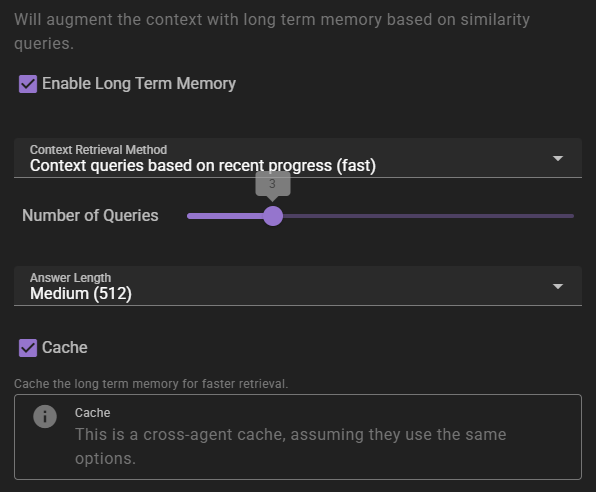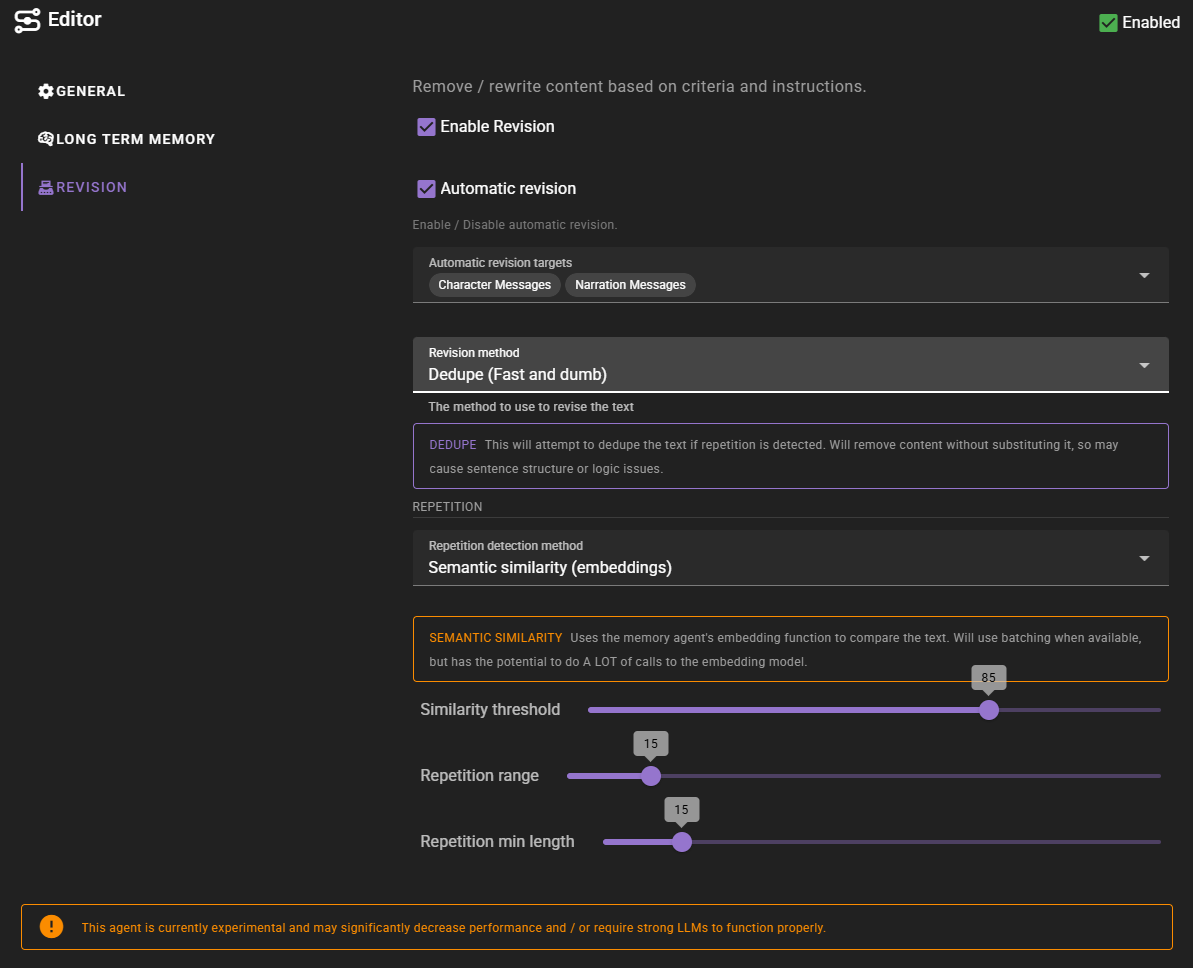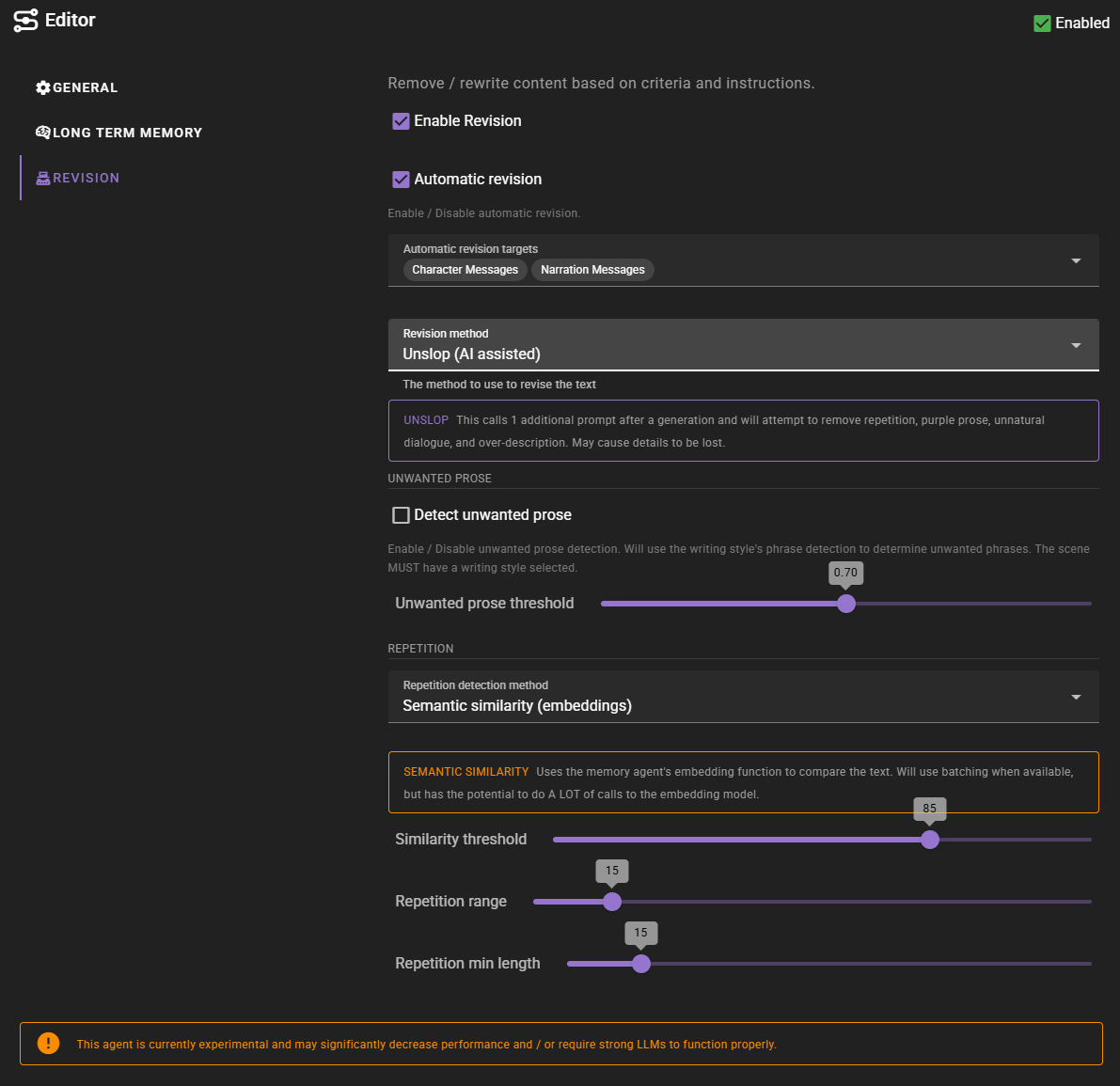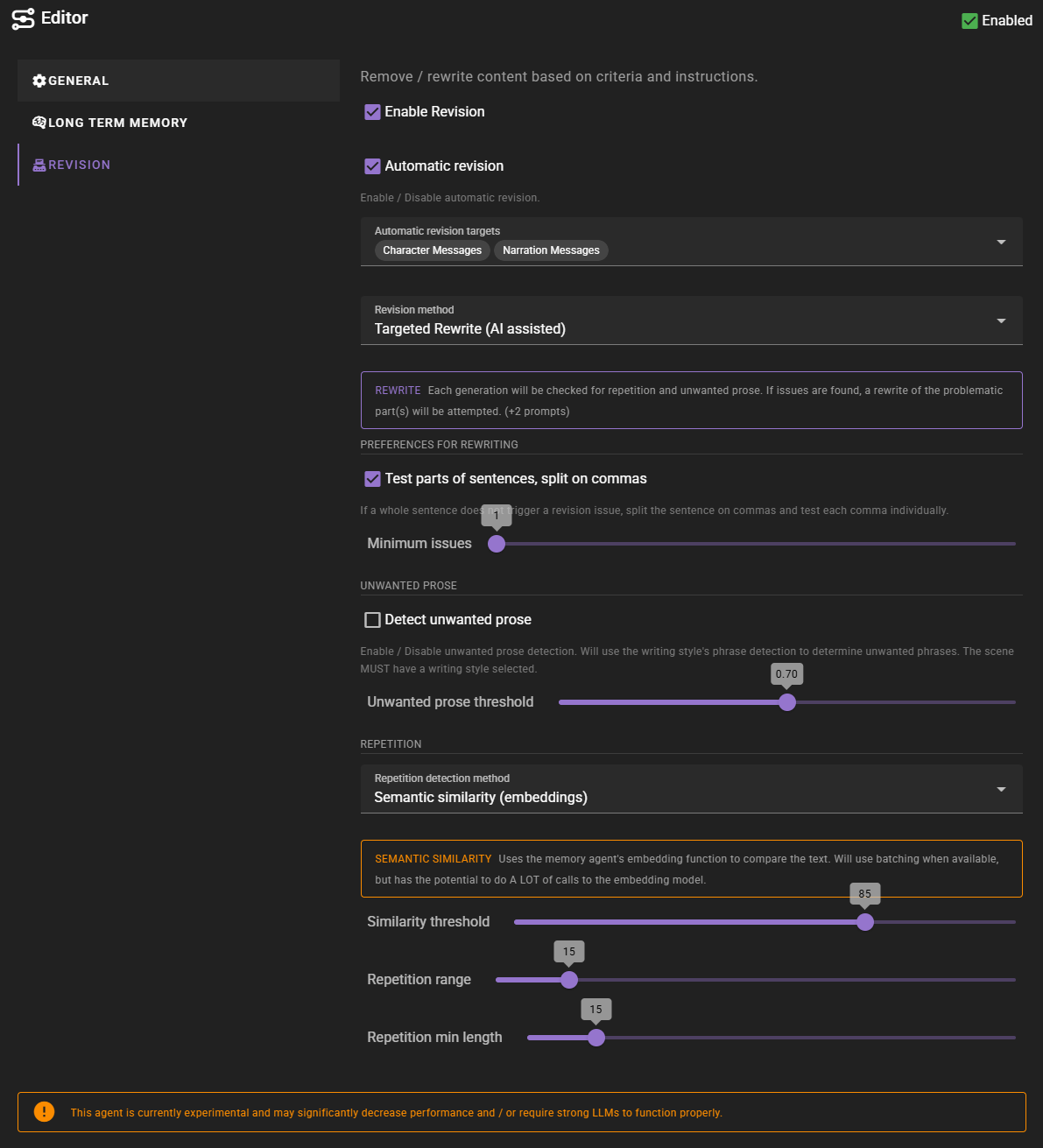Settings
General
Fix exposition
If enabled the editor will attempt to fix exposition in the generated dialogue.
It will do this based on the selected format.
Fix narrator messages
Applies the same rules as above to the narrator messages.
Fix user input
Applies the same rules as above to the user input messages.
Add detail
Will take the generate message and attempt to add more detail to it.
Long Term Memory
If enabled will inject relevant information into the context using relevancy through the Memory Agent.
Context Retrieval Method
What method to use for long term memory selection
Context queries based on recent context- will take the last 3 messages in the scene and select relevant context from them. This is the fastest method, but may not always be the most relevant.Context queries generated by AI- will generate a set of context queries based on the current scene and select relevant context from them. This is slower, but may be more relevant.AI compiled questions and answers- will use the AI to generate a set of questions and answers based on the current scene and select relevant context from them. This is the slowest, and not necessarily better than the other methods.
Number of queries
This settings means different things depending on the context retrieval method.
- For
Context queries based on recent contextthis is the number of messages to consider. - For
Context queries generated by AIthis is the number of queries to generate. - For
AI compiled questions and answersthis is the number of questions to generate.
Answer length
The maximum response length of the generated answers.
Cache
Enables the agent wide cache of the long term memory retrieval. That means any agents that share the same long term memory settings will share the same cache. This can be useful to reduce the number of queries to the memory agent.
Revision
When revision is enabled the editor will analyze and attempt to fix character messages, narrator messages, and contextual generation (such as character attributes, details, world context, etc.).
Currently it can detect the following issues:
- Repetition of phrases / concepts
- Unwanted prose as defined in the writing style
The revision action is split into three parts:
- Find any issues through fuzzy, regex and semantic similarity (embeddings) matching
- Analyze the issues and plan a fix
- Apply the fix
This means it comes at a noticable delay IF it finds issues, but the improvements may be worth it.
Enable Revision
Check this to enable revision.
Automatic Revision
Check this to enable automatic revision - this will analyze each incoming actor or narrator message and attempt to fix it if there are issues.
Automatic Revision Targets
When automatic revision is enabled, you can choose which types of messages to automatically revise:
- Character Messages - Automatically revise actor actions and dialogue
- Narration Messages - Automatically revise narrator actions and descriptions
- Contextual generation - Automatically revise generated context such as character attributes, details, world context, scene intros, etc.
By default, both Character Messages and Narration Messages are enabled. You can enable or disable each type independently based on your preferences.
Revision Method
Which method to use to fix issues.
Dedupe (Fast and dumb)- this is the defaultUnslop (AI assisted)- calls 1 additional prompt after generation to remove repetition, purple prose, unnatural dialogue, and over-descriptionTargeted Rewrite (AI assisted)- analyzes text for specific issues and rewrites only problematic parts
Dedupe (Fast and dumb)
When Dedupe is active it will be restricted to finding repetition and removing it without replacing it with something else, nor understanding the intent or context, so it may sometimes cause disjointed dialogue. This method is much faster as it will never prompt the AI for analysis and fixes. (If repetition detection is set to semantic similarity, it will still use the embedding function to find repetition, but it will not prompt the AI for analysis and fixes.)
Unslop (AI assisted)
When Unslop is active, it calls 1 additional prompt after a generation and will attempt to remove repetition, purple prose, unnatural dialogue, and over-description. May cause details to be lost. This is a general-purpose cleanup method that can also use unwanted prose detection when enabled.
Targeted Rewrite (AI assisted)
When Targeted Rewrite is active, unwanted prose detection becomes available and when issues are detected the AI will attempt to rewrite the message to fix the issues. This method checks for specific problems first, then only rewrites if enough issues are found.
Repetition
Repetition Detection Method
How is repetition detected.
Fuzzy- fuzzy matching will match based on character-level similarity, finding text that is approximately the same with small differences (like typos, missing letters, or minor variations). This is faster but less context-aware than semantic matching.Semantic Similarity- will match based on the semantic meaning of the text using the Memory Agent's embedding function. (default)
Semantic Similarity
Uses the memory agent's embedding function to compare the text. Will use batching when available, but has the potential to do A LOT of calls to the embedding model.
Similarity Threshold
How similar does the text need to be to be considered repetitive. (50 - 100%)
You want to keep this relatively high.
Repetition Range
This is the number of MESSAGES to consider in the history when checking for repetition.
At its default of 15 it means the last 15 messages will be considered.
Repetition Min. Length
The minimum length of a phrase (in characters) to be considered for repetition. Shorter phrases will be ignored.
AI-Assisted Methods (Unslop & Targeted Rewrite)
Once switched to either Unslop or Targeted Rewrite mode, additional settings become available.
Preferences for Rewriting (Targeted Rewrite only)
Test parts of sentences, split on commas
If active this means that when a sentence doesn't produce a hit, if it has one or more commas it will split the sentence on the commas and test each part individually.
Minimum issues
The minimum amount of issues that need to be detected to trigger a rewrite.
Unwanted Prose (Both Unslop & Targeted Rewrite)
Detect Unwanted Prose
Check this to enable unwanted prose detection. Available for both Unslop and Targeted Rewrite methods.
Unwanted Prose Requirement
Unwanted phrases are defined in the writing style that is currently selected in the Scene Settings.
See Writing Style Templates for more information on how to create a writing style and add unwanted phrases.
Unwanted Prose Threshold
Similarity threshold for unwanted prose detection. (0.4 - 1.0)
You want to keep this relatively high.