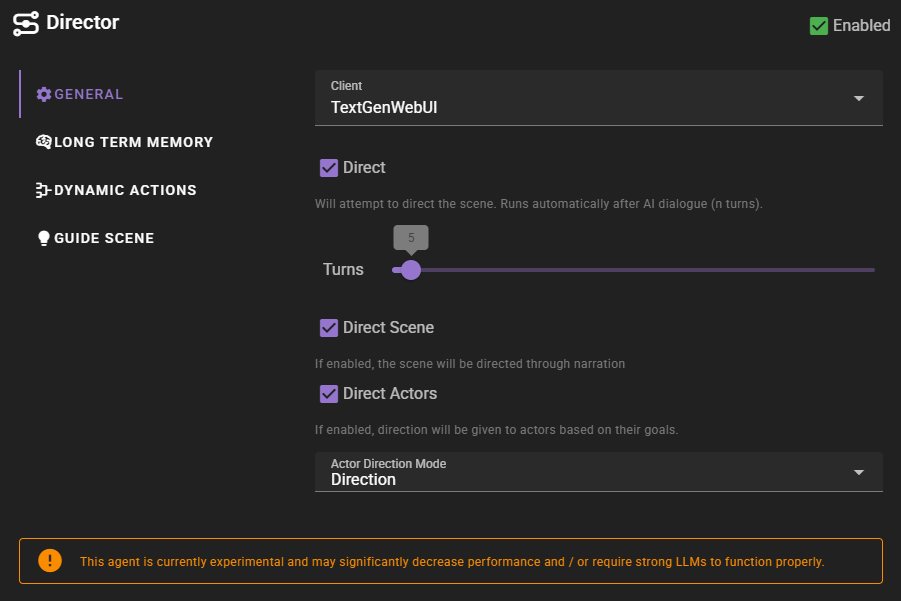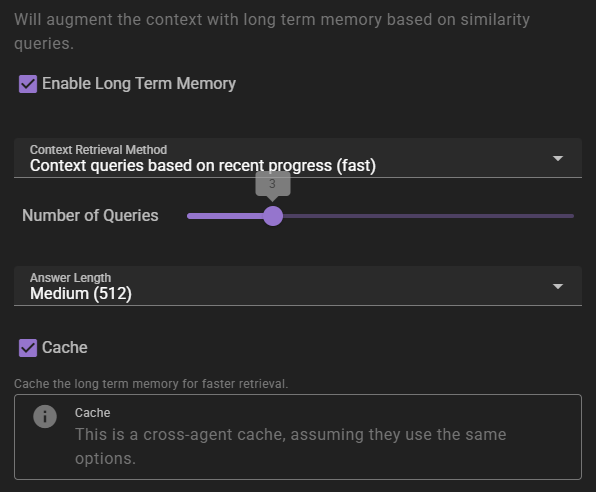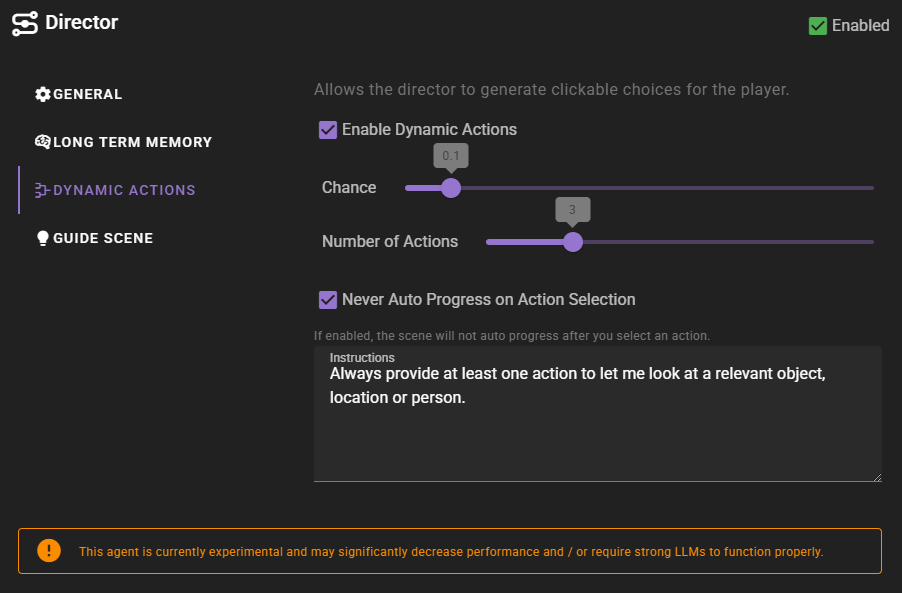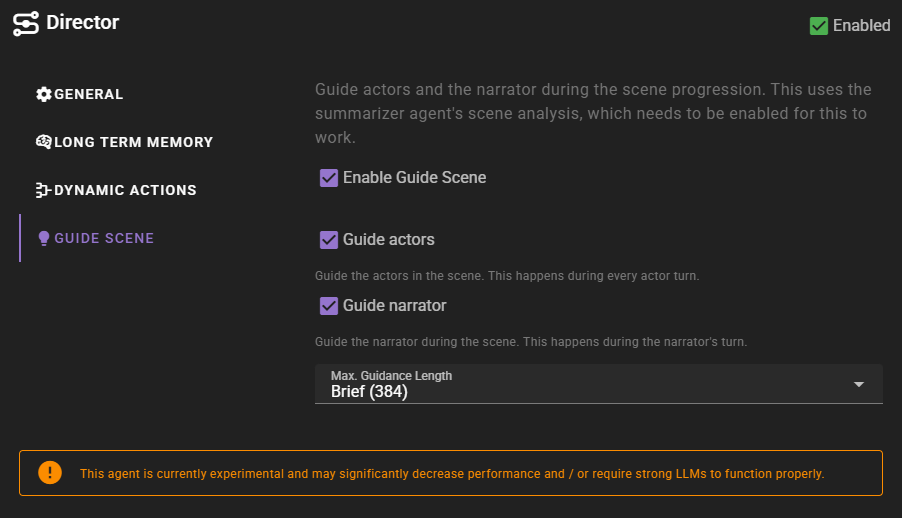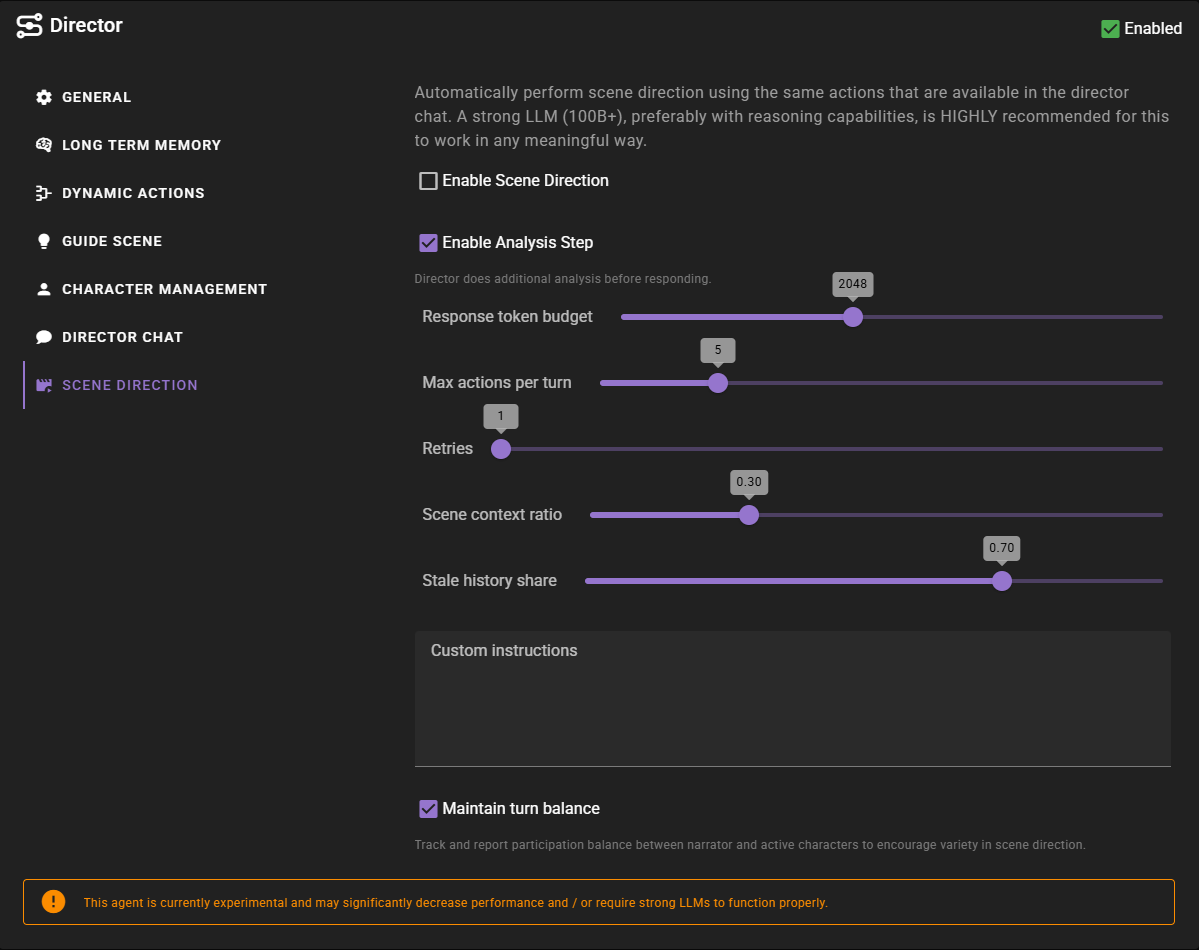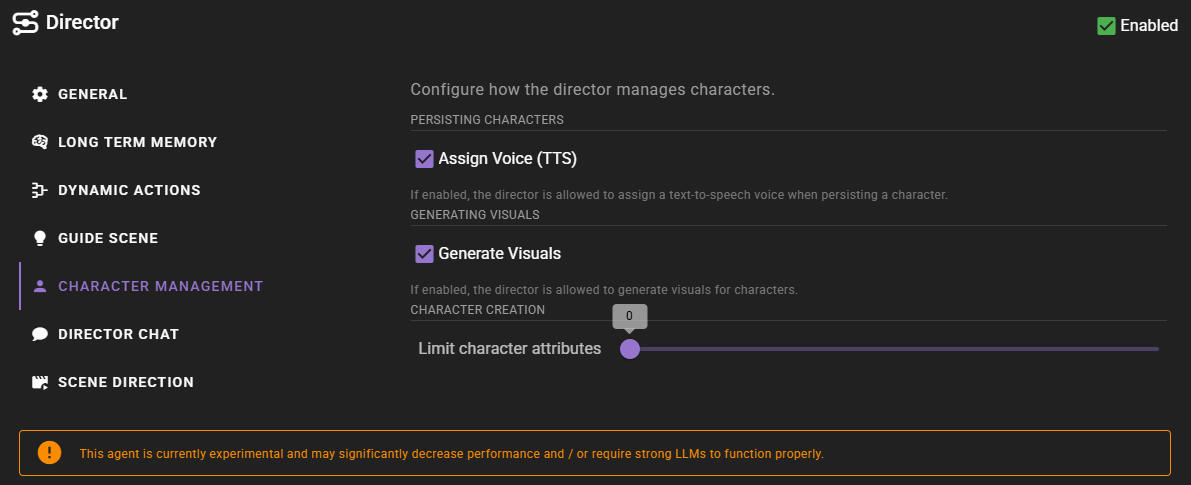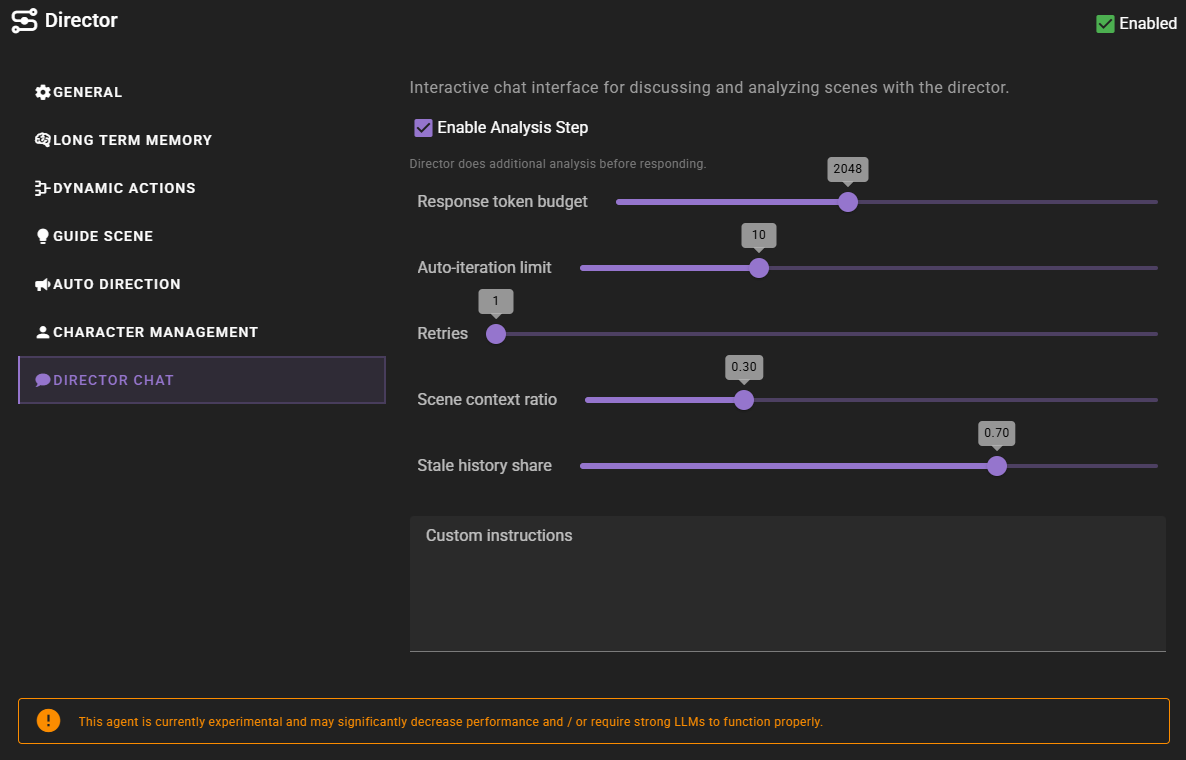Settings
General
Direct
If enabled the director will attempt to direct the scene.
This is currently only relevant if the scene loaded comes with a script file. For the scenes that are currently included that is only true for the Simulation Suite.
Turns
How many turns to wait before the director makes a decision.
Direct Scene
If enabled the director will attempt to direct the scene through narration.
Direct Actors
Enables the director to direct the actors in the scene.
Right now this is only triggered manually by the player when the players uses the Direct actor toolset from the Scenario tools.
Actor Direction Mode
When an actor is given a direction, how is it to be injected into the context
DirectionInner Monologue
If Direction is selected, the actor will be given the direction as a direct instruction, by the director.
If Inner Monologue is selected, the actor will be given the direction as a thought.
Direction Stickiness
New in 0.35.0
Controls how many scene messages the system looks back when retrieving character directions. This determines how long directions "stick" and continue to influence character behavior.
- Range: 1 to 20
- Default: 5
When you direct an actor, that direction doesn't just apply to their next response—it persists across multiple turns based on this setting. For example, with a stickiness of 5, a direction to "act suspiciously" will continue to influence the character's behavior for up to 5 relevant scene messages.
Time passage clears directions
Directions are automatically cleared when time passes in the scene. This ensures that directions given in one scene segment don't inappropriately carry over into a new time period.
Long Term Memory
If enabled will inject relevant information into the context using relevancy through the Memory Agent.
Context Retrieval Method
What method to use for long term memory selection
Context queries based on recent context- will take the last 3 messages in the scene and select relevant context from them. This is the fastest method, but may not always be the most relevant.Context queries generated by AI- will generate a set of context queries based on the current scene and select relevant context from them. This is slower, but may be more relevant.AI compiled questions and answers- will use the AI to generate a set of questions and answers based on the current scene and select relevant context from them. This is the slowest, and not necessarily better than the other methods.
Number of queries
This settings means different things depending on the context retrieval method.
- For
Context queries based on recent contextthis is the number of messages to consider. - For
Context queries generated by AIthis is the number of queries to generate. - For
AI compiled questions and answersthis is the number of questions to generate.
Answer length
The maximum response length of the generated answers.
Cache
Enables the agent wide cache of the long term memory retrieval. That means any agents that share the same long term memory settings will share the same cache. This can be useful to reduce the number of queries to the memory agent.
Dynamic Actions
Dynamic actions are introduced in 0.28.0 and allow the director to generate a set of clickable choices for the player to choose from.
Enable Dynamic Actions
If enabled the director will generate a set of clickable choices for the player to choose from.
Chance
The chance that the director will generate a set of dynamic actions when its the players turn.
This ranges from 0 to 1. 0 means the director will never generate dynamic actions, 1 means the director will always generate dynamic actions.
Number of Actions
The number of actions to generate.
Never auto progress on action selection
If this is checked and you pick an action, the scene will NOT automatically pass the turn to the next actor.
Instructions
Allows you to provide extra specific instructions to director on how to generate the dynamic actions.
For example you could provide a list of actions to choose from, or a list of actions to avoid. Or specify that you always want a certain action to be included.
Guide Scene
The director can use the summarizer agent's scene analysis to guide characters and the narrator for the next generation, hopefully improving the quality of the generated content.
This may break dumber models
The guidance generated is inserted after the message history and right before the next generation. Some older models may struggle with this and generate incoherent responses.
Guide Actors
If enabled the director will guide the actors in the scene.
Guide Narrator
If enabled the director will guide the narrator in the scene.
Max. Guidance Length
The maximum number of tokens for the guidance. (e.g., how long should the guidance be).
Scene Direction
New in 0.35.0
Scene Direction replaces the previous Auto Direction feature with significantly enhanced capabilities.
Autonomous Scene Direction allows the director to progress scenes automatically using the same actions available in Director Chat.
For detailed information, see the dedicated Autonomous Scene Direction documentation page.
Enable Scene Direction
Toggle to enable or disable autonomous scene direction. This feature is disabled by default.
Strong LLM Required
A strong language model (100B+) with reasoning capabilities is highly recommended. See Reasoning Model Support.
Enable Analysis Step
When enabled, the director performs an internal analysis step before deciding on actions.
Response Token Budget
Maximum tokens for director reasoning and response generation. Default is 2048.
Max Actions Per Turn
Maximum number of actions the director can execute per turn. Default is 5.
Retries
Retry count for malformed responses. Default is 1.
Scene Context Ratio
Balance between scene context and direction history in the token budget. Default is 0.30 (30% scene, 70% history).
Stale History Share
When compacting direction history, this fraction is summarized versus kept verbatim. Default is 0.70.
Maintain Turn Balance
Track character and narrator participation to encourage variety in scene direction.
Custom Instructions
Custom instructions included in all scene direction prompts to guide the director's behavior.
Character Management
The Character Management settings control how the director handles character creation and related tasks.
Character Creation
New in 0.35.0
The Limit character attributes setting is new in version 0.35.0.
Limit character attributes
Controls the maximum number of attributes that will be generated when creating or updating character sheets. This applies when the director creates new characters or when character sheets are generated through templates.
- 0 (default): No limit - attributes are generated without restriction
- 1-40: Limits the character sheet to this many attributes
When a limit is set, the AI is instructed to generate no more than the specified number of attributes, and any excess attributes are trimmed during processing.
This setting is useful when you want to keep character sheets concise, or when working with characters that might otherwise generate an excessive number of attributes.
Persisting Characters
Assign Voice (TTS)
If enabled, the director will automatically assign a text-to-speech voice when creating a new character. This requires the TTS agent to be enabled and configured with available voices.
Generating Visuals
Generate Visuals
If enabled, the director is allowed to generate visual assets (portraits, cover images) for characters when requested.
Director Chat
Experimental
Currently experimental and may change substantially in the future.
The Director Chat feature allows you to interact with the director through a conversational interface where you can ask questions, make changes to your scene, and direct story progression.
Enable Analysis Step
When enabled, the director performs an internal analysis step before responding. This helps the director think through complex requests and plan actions more carefully.
Recommended for complex tasks
Enable this when working on complex scene modifications or when you want more thoughtful responses. Disable it for simple queries to get faster responses.
Response token budget
Controls the maximum number of tokens the director can use for generating responses. Higher values allow for more detailed responses but use more tokens. Default is 2048.
Auto-iteration limit
The maximum number of action-response cycles the director can perform in a single interaction. For example, if set to 10, the director can execute actions and generate follow-up responses up to 10 times before requiring your input again. Default is 10.
Retries
The number of times the director will retry if it encounters an error during response generation. Default is 1.
Scene context ratio
Controls the fraction of the remaining token budget (after fixed context and instructions) that is reserved for scene context. The rest is allocated to chat history.
- Lower values (e.g., 0.30): 30% for scene context, 70% for chat history
- Higher values (e.g., 0.70): 70% for scene context, 30% for chat history
Default is 0.30.
Stale history share
When the chat history needs to be compacted (summarized), this controls what fraction of the chat history budget is treated as "stale" and should be summarized. The remaining portion is kept verbatim as recent messages.
- Lower values (e.g., 0.50): Summarize less (50%), keep more recent messages verbatim
- Higher values (e.g., 0.90): Summarize more (90%), keep fewer recent messages verbatim
Default is 0.70 (70% will be summarized when compaction is triggered).
Custom instructions
Add custom instructions that will be included in all director chat prompts. Use this to customize the director's behavior for your specific scene or storytelling style.
For example, you might add instructions to maintain a particular tone, follow specific genre conventions, or handle certain types of requests in a particular way.