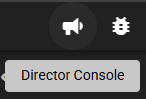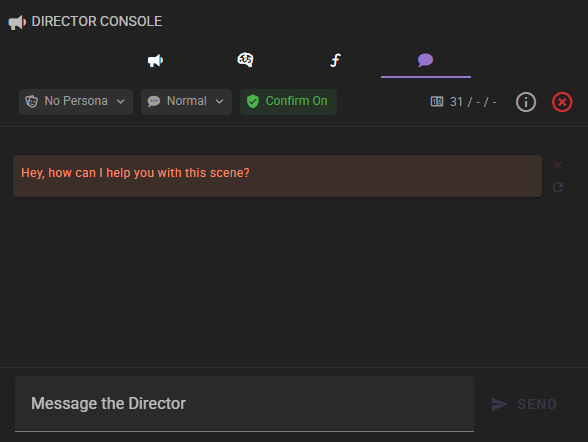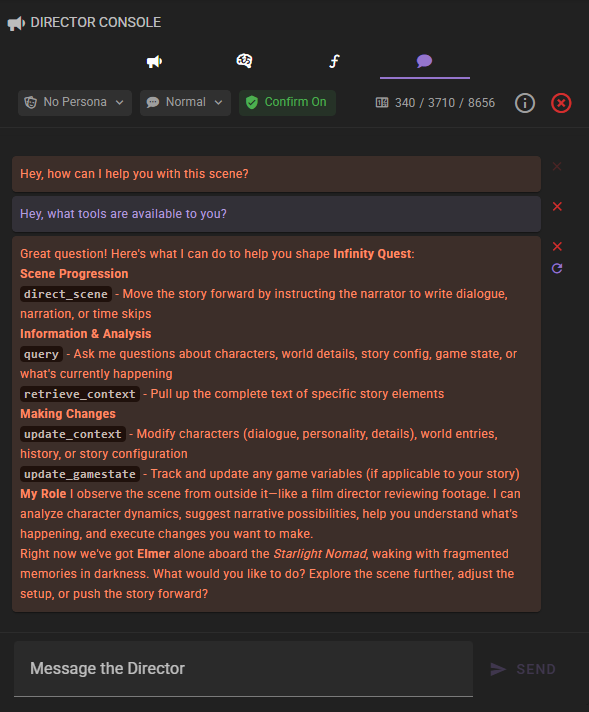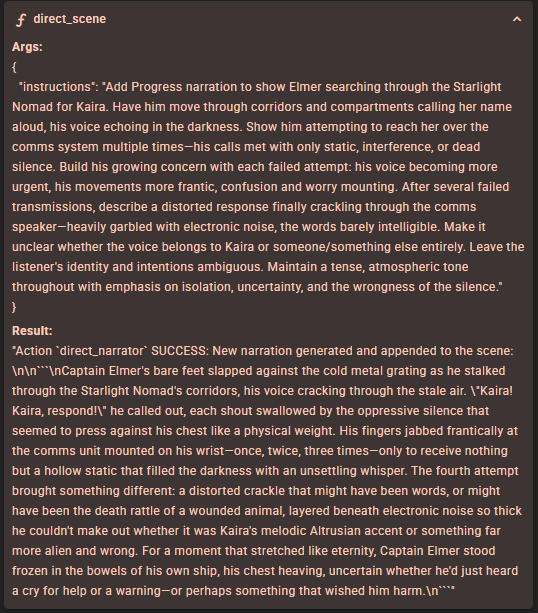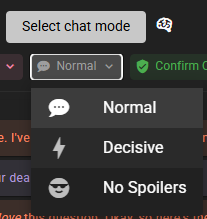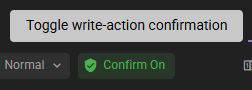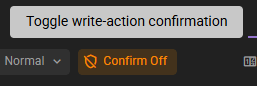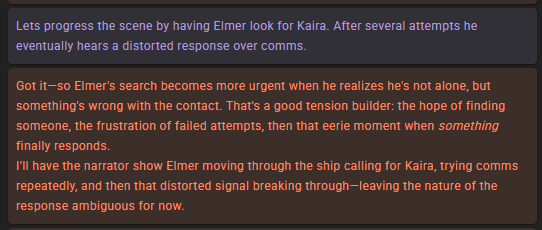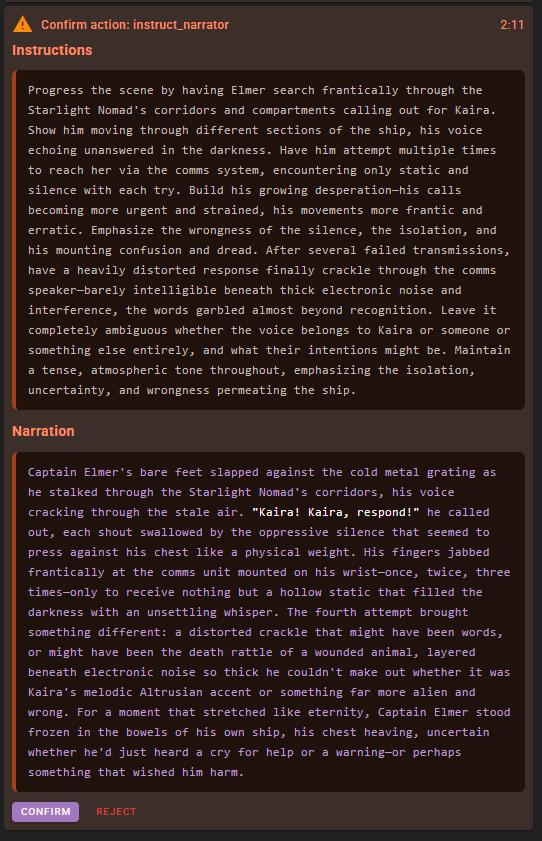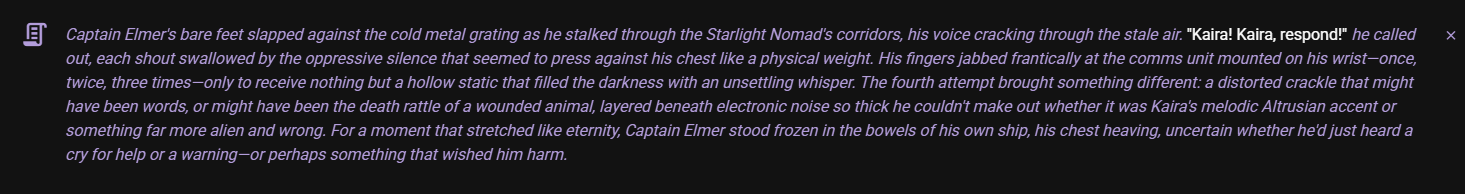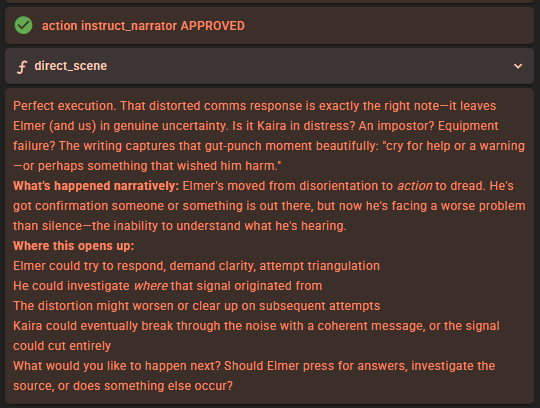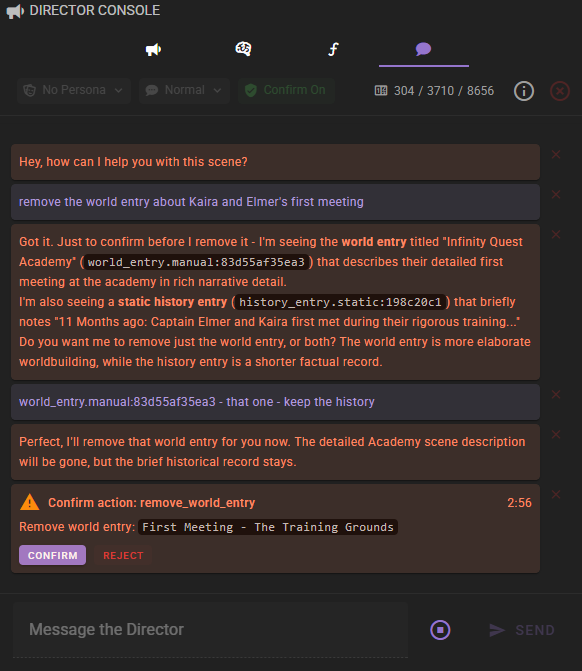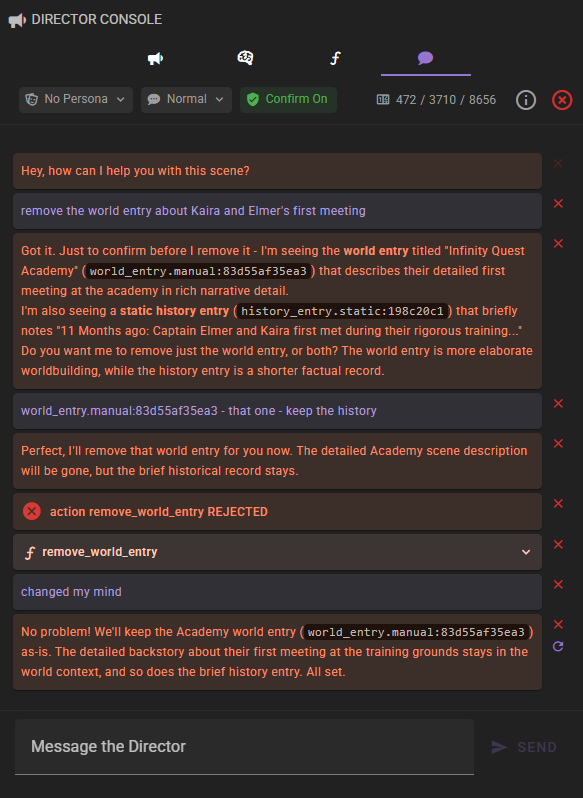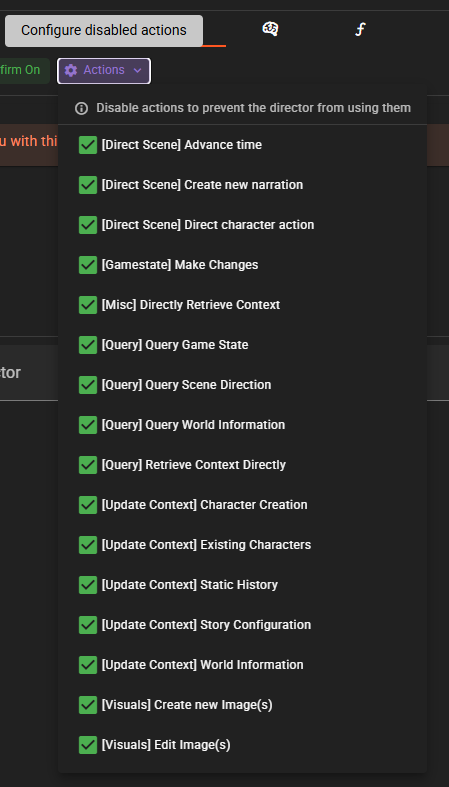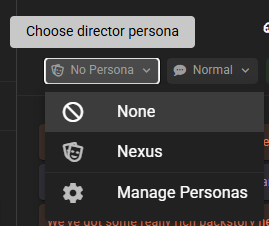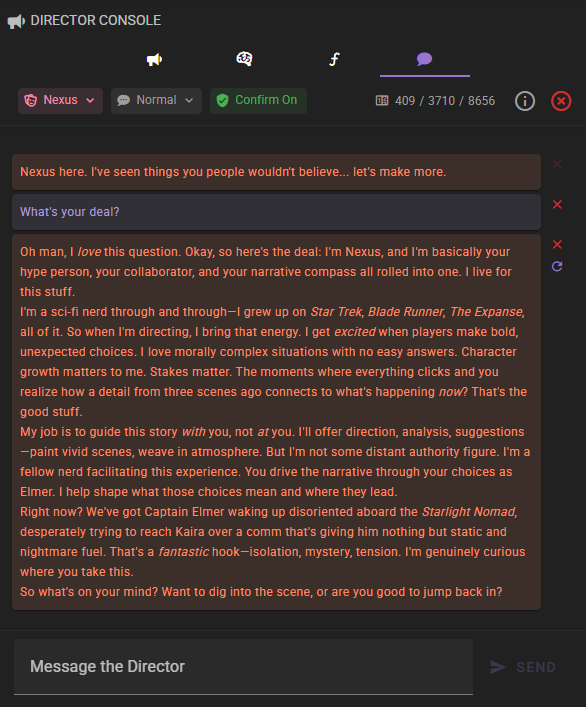Director Chat
Experimental
Currently experimental and may change substantially in the future.
Introduced in version 0.33.0 the director chat feature allows you interact with the director agent directly once a scene is loaded.
As part of the chat session the director can query for information as well as make changes to the scene.
Strong model recommended
In my personal testing I've found that while its possible to have a coherent chat session with weaker models, the experience is going to be significantly better with reasoning enabled models past the 100B parameter mark.
This may change as smaller models get stronger and your mileage may vary.
Chat settings
You can customize various aspects of the director chat behavior in the Director Chat settings, including response length, token budgets, and custom instructions.
Accessing the director chat
Once a scene is loaded click the director console icon in the top right corner of the screen.
Chat interface
The director chat provides a conversational interface where you can ask the director to perform various tasks, from querying information about your scene to making changes to characters, world entries, and progressing the story.
What can you ask the director to do?
The director can help you with many tasks:
- Progress the story by generating new narration or dialogue
- Answer questions about your characters, world, or story details
- Create or modify characters, world entries, and story configuration
- Advance time in your story
- Manage game state variables (if your story uses them)
- Generate images and illustrations (if the Visualizer Agent is configured)
Simply describe what you want in natural language, and the director will figure out how to accomplish it.
Visual Generation
When asking the director to create images, the generated visuals can appear in your scene feed as inline visuals. This is controlled by the Auto-attach visuals setting in the scene tools visualizer menu.
Viewing action details
When the director performs an action, you can expand it to see exactly what was done:
This gives you full transparency into the changes being made to your scene.
Chat modes
The director chat supports three different modes that control how the director behaves:
Note
Chat mode behavior is not guaranteed and depends heavily on the model's ability to follow instructions. Stronger models, especially those with reasoning capabilities, will respect these modes much more consistently than weaker models.
Normal mode
The default mode where the director can freely discuss the story and reveal information. It will ask for clarification when needed and take a more conversational approach.
Decisive mode
In this mode, the director acts more confidently on your instructions and avoids asking for clarifications unless strictly necessary. Use this when you trust the director to make the right decisions autonomously.
No Spoilers mode
This mode prevents the director from revealing information that could spoil the story. The director will still make changes and answer questions, but will be careful not to discuss plot points or details that should remain hidden.
Write action confirmation
By default, the director will ask for confirmation before performing actions that modify your scene (like progressing the story or making significant changes).
You can toggle this behavior to allow the director to act without confirmation:
Tip
Keep confirmation enabled when experimenting or when you want more control over changes. Disable it when you trust the director to act autonomously.
Confirmation workflow example
When confirmation is enabled, the director will describe what it plans to do and wait for your approval:
The confirmation dialog shows the instructions that will be sent and the expected result:
Once confirmed, the action executes and new content is added to your scene:
The director then analyzes the result and discusses what happened:
Rejecting actions
You can also reject actions if you change your mind or want to revise your request:
When rejected, the director acknowledges and waits for your next instruction:
Enabling and Disabling Actions
New in 0.35.0
Action toggles were introduced in version 0.35.0.
The director has access to many different actions for querying information, making changes, and progressing your story. You can control which actions the director is allowed to use by enabling or disabling them through the Actions menu.
Accessing the Actions Menu
Click the Actions button in the chat toolbar to open the actions menu.
Available Actions
The menu lists all actions grouped by category. Each action has a checkbox indicating whether it is enabled (checked) or disabled (unchecked).
Actions are organized into groups:
| Group | Actions |
|---|---|
| Direct Scene | Advance time, Create new narration, Direct character action, Yield to User |
| Query | Query World Information, Retrieve Context Directly, Query Game State, Query Scene Direction |
| Update Context | Existing Characters, World Information, Story Configuration, Static History, Character Creation |
| Gamestate | Make Changes (game state variables) |
| User Interaction | Prompt for text input (Scene Direction only) |
| Visuals | Create new Image(s), Edit Image(s) |
| Misc | Directly Retrieve Context |
Scene Direction Only Actions
Some actions are only available during autonomous Scene Direction, not in Director Chat. The Prompt for text input action is one example - it allows the director to request information from you during autonomous direction but is not used during interactive chat sessions. See Prompting the User for Input for more details.
Toggling Actions
Click on an action in the list to toggle it on or off:
- Enabled (checked): The director can use this action when responding to your requests
- Disabled (unchecked): The director will not use this action, even if it would be helpful
When you disable an action, the director will work around it by using other available actions or by informing you that it cannot complete the requested task.
Locked Actions
Some actions may be marked as "locked" and cannot be disabled. These are core actions required for the director to function properly. Locked actions appear grayed out in the menu and cannot be toggled.
Persistence
Your action toggle settings are saved with the scene. When you reload the scene later, your enabled and disabled actions will be restored automatically.
Director personas
You can customize the director's personality and initial greeting by assigning a persona:
Personas can completely change how the director presents itself and communicates with you:
To create or manage personas, select "Manage Personas" from the persona dropdown. You can define a custom description and initial chat message for each persona.